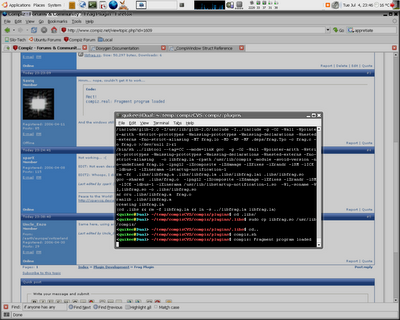Glowing Buttons
Today Cornelius added support for drawing titlebar button images outside the window on hover, which means cool stuff like glowing buttons is now possible... (In fact, it draws two images, the normal button and a glow overlay)
Edit: the forum post with patches is here
He says:
And here is his screenshot of the glowing buttons


The actual glow.png should look like this

Edit: the forum post with patches is here
He says:
implemented button glow (for the hovered buttons of the active window) in cgwd. Here is the patch. The glow overlay image should consist of 7 images of same size for the 7 button types.
....
To enable glow:
Add this line to the end of the [buttons] section of your theme.ini file (mine is at /.compiz/cgwd):
glow=your-glow-image.png
And here is his screenshot of the glowing buttons


The actual glow.png should look like this