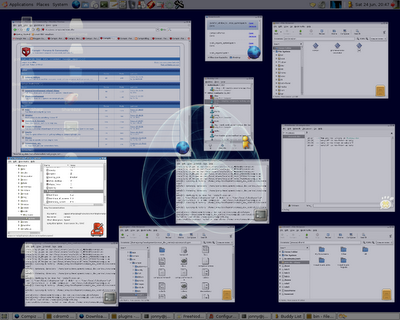Miniwin got split into two plugins – dock and miniwin. Still doing all the fantastical stuff as before, but now you can have one without the other:
As people have been requesting them, here is a screenshot:
You can see all my windows, plus a 'group' of Nautilus windows that is 'expanded'. You can see the Gimp as an unexpanded group

There is a thread discussing it
herethere are many ideas dealing with what one can do with mindows, and the first realised was the dock/taskbar/panel thing you might know.
I've extracted the dock code and decided to make it a new plugin itself, the dock plugin.
As the latest versions of miniwin were rather stable, I recently added some animation and eye candy.
changes from miniwin-0.1.0 alpha to dock-0.1.0-rc1:
- code cleaning
- sane defaults
- animation fixes
- panel shows program name on mouse over
- panel is now colored
- panel can now have another position on the screen (bottom, top, left, right)
The
most recent version, including a patch by iXce (and I think one by PlayerX too – can someone confirm?) is
hereThe
thread is a useful resource, as always, as ddave leaves good changelogs…